When Does Clip Studio Paint Go On Sale?
Is there a pattern to when Clip Studio Pain goes on sale for half price? As a matter of fact, there is….

Is there a pattern to when Clip Studio Pain goes on sale for half price? As a matter of fact, there is….

Is the new pseudo-subscription plan for Clip Studio Paint really the end of the world? Not really, BUT — !

To update Clip Studio Paint, all you need to do is click through to the right page on their website and accept all the defaults. Let me show you.
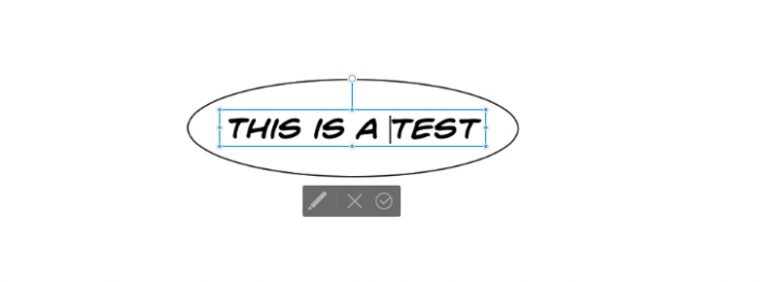
A new Clip Studio Pain feature allows you to export your project with the text layers saved as raster layers, not pixels. I’ll show you how.v
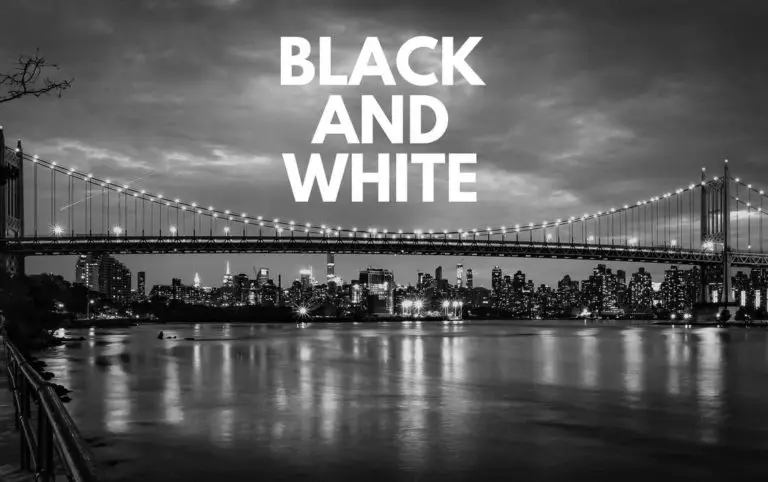
Do you have something in your project that you want to convert to black and white? Here are 5 different ways to do it.
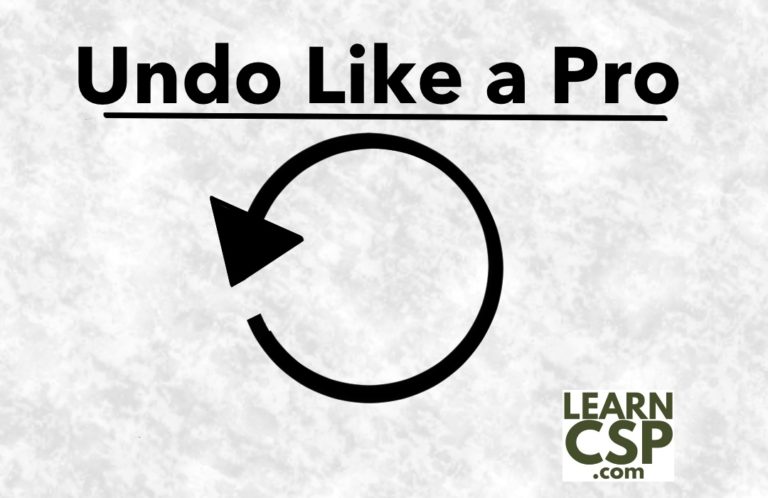
Mistakes are inevitable. One of the best things about drawing digitally, though, is that you can undo your mistakes. You are already familiar with the power of CMD-Z (CTRL-Z on Windows) from a lifetime of computer use, I’m sure. It works the same way in Clip Studio Paint. CSP remembers a bunch of your most…
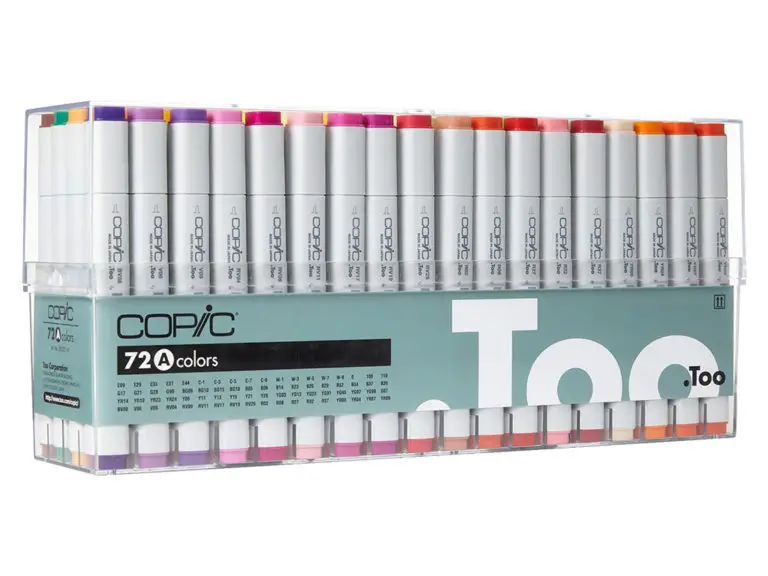
(Updated October 2021 to remove broken links and provide a couple of new ones.) Everyone wants to color their sketches with Copic markers, right? But they aren’t necessarily cheap, especially if you want to buy the whole set. There has to be a better way! Certainly, Clip Studio Paint can emulate them, right? Of course…

How many different ways can you zoom in on something? Eight, by my count.

You can emulate the look of Heather Gray in Clip Studio Paint in only three steps, with two filters. It’s a simple trick.
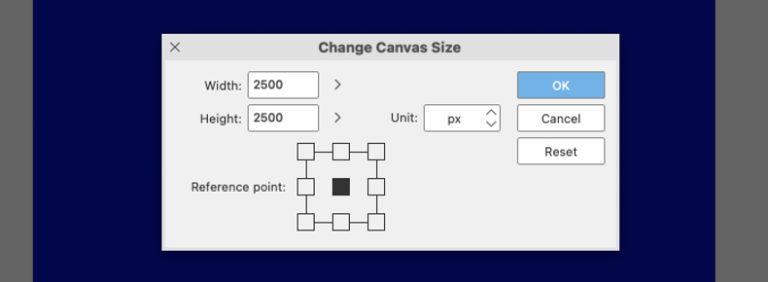
Here is how to change the canvas size. It’s easier to crop, but I’ll explain how to expand and how to use reference points to get the job done.